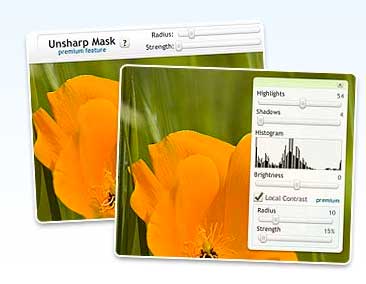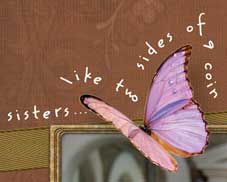Anyone who picks up a photography magazine lately will soon realize there is no shortage of photo editing software available. This is a great thing for photographers, yet how do know what is the best photo editing software for you?
Shown below are some of the most popular photo editing programs, along with descriptions on their use and the photographer they are targeted towards. They range from free photo editors all the way to professional level. If your new to digital photography, try some of the free options first. Many professional photographers work with 2 or more pieces of software, so don’t limit yourself to only one.
Free photo editing software
Some of the best photo editing software can be downloaded for free. Here is our top 4 free editors. These are useful for beginners who are just starting out in digital photography, or those who are still building up their camera and lens collections, and may not have a lot of spare cash laying around for digital software.
-
Picasa
Picasa is a free photo editing program created by Google. It’s useful for home users or beginners to find, edit and share their photographs online with Picasa Web Albums (free photo album hosting from Google). With Picasa, you can eliminate scratches & blemishes, fix red-eye, and crop your images. It’s also useful for creating movies, collages and slideshows from your digital photographs. Picasa is available for both PC and MAC and be downloaded from: https://picasa.google.com/
-
Picnik
Picnik is a free online photo editor that allows you crop, resize, rotate, add special effects such as text or shape overlays. Picasa implements the same editor in their program. Other social networking sites using Picnik include MySpace, Flickr, Photobucket and Webshots.Picnik works on Windows, MAC and Linux. No download is required and nothing to install. You can start using Picnik by going to: http://www.picnik.com/
-
GIMP
Gimp is a fully fledged photo editing software that is often referred to as poor mans Photoshop, and for good reasons. It really is very similar to Photoshop, without the high cost. They have fantastic documentation to help you get started and offer advanced photo retouching techniques such as correcting lens distortion, vignetting, cloning and healing tools.
- I am very impressed that it has support for drawing tablets, which is unusual for free photo editors. GIMP supports Linux, Windows (XP, Vista), Mac OS X, FreeBSD and Sun Open Solaris operating systems and can be downloaded from: http://www.gimp.org/
-
Adobe Photoshop Express
Photoshop Express is a free online photo editing program from Adobe. All it requires is registration and you can touch up, tweak and tune your images before sharing them on Facebook or Flickr.
A really neat part of Photoshop Express is that you get to store up to 2GB of photographs on Adobe. You can take a test drive and see what its all about at: https://www.photoshop.com/
Low cost photo editing software
We consider low cost photo editing software to be those priced within a couple of hundred dollars. This is usually acceptable for many SLR photographers who are used to forking out more than that for a quality lens. Software in this range include: Photoshop Elements, Paint Shop Pro Photo, IPhoto, Bibble (pro and lite), ACDSee and Nikon’s Capture NX.
- PhotoWorks
Give your photos a professional look with the click of a button. Yes, it really is that easy! If you’re a novice, seeking user-friendly software that is quick to learn and use, then this software is ideal for you. Check it out over at: https://ams-photo-software.com/photoworks-photo-editor-for-pc/
- Photoshop Elements – The #1 selling consumer photo-editing software
If I didn’t already own the latest version of Photoshop, then Photoshop Elements would be my next choice for photo editing software. Photoshop Elements is often referred to as a cut down version of Photoshop, created especially with photographers in mind.The main tool I missed when using Photoshop Elements for a short time was the layers palette. Other than that, it offers all the organization, editing, creation and sharing tools enjoyed by photographers in the more professional CS2 / CS3 / CS4 / CS5 software.Photoshop is available for both Windows and MAC operating systems. You can download a free trial from: http://www.adobe.com/products/photoshopel/
-
Paint Shop Pro Photo X3
Paint Shop Pro Photo X3 (also known as Paint Shop Pro Ultimate) is a low cost photo editing software from Corel. Common uses include fixing problems such as red eye, color and sharpness with a few simple clicks. It also allows photographers to import pictures from their camera automatically into Paint Shop Pro Photo X3. For a full list of features and download a free trial version, visit: http://www.corel.com
-
iPhoto
iPhoto is usually a MAC users first experience with photo editing software, as it comes pre installed with ‘iLife’ on new Apple computers. If you haven’t already upgraded to iLife 11, here is a list of new features offered in iPhoto 11:
Easily find photos of the people in your life using Faces.
Explore your library based on where you took each photo using Places.
Instantly create stunning slideshows with animated titles and multiphoto layouts.
Publish photos directly to Facebook and Flickr™ with a click.
Create travel-themed photo books complete with custom maps. For a full list of features visit: https://www.apple.com/ilife/iphoto/ -
Bibble
Bibble comes in two low cost versions, Bibble lite for $89.95 USD and Bibble pro for $159.95 (at time of writing). I’ve never used this particular photo editing software myself but have read many good things about it. Bibble is a digital RAW converter for Windows, MAC OS X and Linus operating systems. It helps photographers to maximize results from their RAW files. In other words, if you don’t shoot in RAW file format, then you can give Bibble a miss.
Features include: Healing & Clone tool
3rd Party Plug-ins and Enhanced Lens Correction
One-Click Image Correction with Perfectly Clear®
Noise Reduction with Noise Ninja™ Technology
Blazing Fast RAW Conversion
Highlight Recovery and Fill Light. Photographers can download a free trial version of Bibble from: http://bibblelabs.com/
-
ACDSee Photo Editor 2008
ACDSee is a favorite photo editor for digital scrapbooking. Comes with 400 shapes or create your own.
This software is easy to use, you don’t have to be a technical wiz to make digital scrapbooking creations from your photographs.
You can read more about ACDSee Photo Editor 2008 and download a free trial from: acdsee web site.
-
Capture NX2
Capture NX2 is a favorite amongst Nikon camera photographers. It’s powerful correction tools include an auto retouch brush that automatically removes specks of dust, facial blemishes and other imperfections. The tool many photographers speak about is the Quick Fix tool. This tool is a ‘combination of frequently used tools including [Level and Tone Curve], [Exposure Compensation], [Contrast], [Highlight Protection], [Shadow Protection] and [Saturation] in a single window‘.
Many photographers nowadays make good use of photo editors that allow them to label and rate photographs. The advantage of this, is that it lets them quickly find and view images that they rate highly. Capture NX2 ‘supports nine kinds of labeling and five levels of ratings according to XMP, a metadata industry standard‘. Download a free trial of Capture NX2 from: http://www.capturenx.com/en/
Professional photo editing software
The number one photo editing software for photography studios is Adobe Photoshop.
-
Photoshop and Lightroom – latest versions are Photoshop CS5 + Lightroom 3
Photoshop is known worldwide for its professional standards, and now CS5 is said to be 200% faster than previous versions. It’s ideal for professional photographers or serious amateurs.My personal choice for editing photographs, there is literally nothing this software can’t do.
A couple of months back we put up a few photoshop tutorials for photographers. The tutorials include post production techniques we use within our own photography.Professional photographers often couple Photoshop with another Adobe product called Lightroom 2.
Lightroom allows photographers to efficiently import and manage thousands of images, making easy work of renaming, organizing and sorting through entire shoots.
To read more about Adobe’s professional editing software solutions for photographers visit: http://www.adobe.com/products/photoshop/family/prosolutions/
-
Aperture 3
Aperture is the choice of software for MAC users looking to upgrade iPhoto that was mentioned earlier and gives ‘photographers a streamlined way to speed through edits, make essential adjustments, and deliver photos online and in print‘. It also offers over 70 plug-ins including HDR, depth of field, sharpeners, auto correct, noise and lens corrections, upload directly to stock photography sites, file transfer and many others.
I use this software myself to import, rename, rate and organize photographs. For a full list of new features found in Aperture 3 visit: http://www.apple.com/aperture/
Other popular MISC photo editing software
Listed below is a few other popular editing programs that are used for specific purposes. For example, Noise Ninja is popular for removing ‘noise’ seen within photographs.
-
Noise Ninja
If you browse through a few photography message forums you’ll soon notice ‘Noise Ninja’ is mentioned often. This is because its a popular software for removing noise and grain from digital photographs. Take this image above for example.
Noise Ninja is available as a standalone software, or as a plug-in for Photoshop and Aperture.
You can read more about Noise Ninja and download trial versions from the developers web site. at: http://www.picturecode.com/
-
Photomatix
Photomatix is another editing software that I use myself for creating HDR tone mapping. It’s a stand alone program that runs on MAC OS X and Windows 98/Me/2000/XP/Vista.
No doubt, it is the best photo editing software available for this style of imagery. I won’t go into what HDR imagery is, as I already have a page explaining how I use Photomatix at: HDR – high dynamic range imaging and photographs.
Photomatix is available for both MAC OS and Windows, and can be downloaded from: http://www.hdrsoft.com