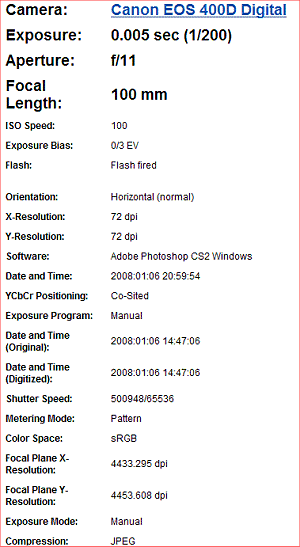Exif metadata is a record which shows the digital SLR camera settings used to take a particular photograph. This data is recorded into the actual image file.
Therefore each photograph has its own unique data. Exif data shows photo information such as camera model, exposure, aperture, ISO, what camera mode was used and whether or not a flash fired.
The image below is an example of what exif metadata looks like. This information differs depending on what exif reader is used to see the exif metadata.
How is exif metadata useful?
For beginners, reading an images exif data is a very useful learning tool.
When first starting to use a digital SLR camera, get into the habit of taking a notepad with you, writing down the settings used for each shot. That way if you like the results, you can replicate that shot any time.
As you learn more about your camera, also learn about exif metadata. You will then realize you don’t need to write down the settings again. Instead, you will know that this information is automatically recorded for you when you take the photograph. All you then need is a way to read this data.
Exif metadata readers
Metadata readers will allow you to view the image, then read the EXIF information so you can recall the camera settings.
When you first start out in digital SLR photography, all the camera settings seem overwhelming. There are so many different settings, that it is hard to remember what one’s were used for each shot.
Over time, studying each photo’s exif metadata will help you understand what settings are needed for specific shots.
Most popular ways of reading a photographs exif metadata
- When you preview a photograph in windows picture viewer, simply right click on the image and choose properties. Click the summary tab along the top, then if you don’t see the exif data instantly, click the advanced button.You will now see all the information that was recorded when the photo was taken.
- There are many free Exif readers available. One of the most popular freeware programs is called Exif Reader – image data file analysisExif Reader can obtain metadata from photographs taken with the following camera models:
Canon, Nikon, Olympus, Epson, Sanyo, Ricoh, Casio, Toshiba, Fujifilm, Kodak, Konica, Sony, Minolta, Pentax, Kyocera and Panasonic.
- If you already own a graphics editor like Photoshop CS2 and above, you can read the exif data with the programs File Browser feature (File / File Info, along the top toolbar).
Reasons why you may not be able to read a photographs EXIF metadata
When post processing an image, some graphic editors tend to strip out EXIF metadata as it’s edited.
For example, earlier versions of Jasc Paint Shop Pro or Photomatix, are well known culprits. Upgrading to the latest version of the program will solve this problem.
Photography Assignment: Exif metadata lesson
- Download and install this free exif reader called EXIF Reader – image data file analysis. Even those who own a copy of Photoshop CS2 with its inbuilt reader, will appreciate the extra details EXIF reader displays.
- Open up a few different photographs within exif Reader and read through the numerous metadata columns. Looking specifically at metering mode, aperture, exposure (shutter speed), focal length and ISO.These are the camera settings most beginners want to replicate for specific types of shots.
If for some reason, you can’t view the images in EXIF data, you may have edited the original photograph with a graphics program that has stripped this information out.
Sign-up for our online photography course and learn how to master your digital camera in easy to understand “at your own pace” lessons.
Click here for more information and sign-up details!